So, you have an itch to test-drive Neo4j and its Cypher query language. Maybe you want to learn it, or evaluate it, or introduce colleagues/clients to it. And you wish for: fast, simple and free!
Well, good news: the Neo4j company kindly provides a free, short-term hosted solution called "the Neo4j sandbox". Extremely easy to set up and use!
Register (free) for the Neo4j "Sandbox"
Go to sandbox.neo4j.com , and register with a working email and a password. That's it!
Note that this same email/password will also let you into the Neo4j Community Forums and Support; the same login for all: very convenient!
Launch your instance - blank or pre-populated
Too good to be true? Is there a catch? Well, the sandbox instance remains active for 3 days... and can be extended only once for 7 more days. It's meant as a short-term demo platform, not a hosting solution.
And then what? No worries: you can just spin out a new blank instance for free - as many times as you need. (each of them for the usual 3+7 days.) It's just a tiny bit more hassle that "extending" an existing instance... and each time you'll get new database credentials.
Caution: you will lose your data when the instances expire.
VERSION of Neo4j. With the "sandbox" option, you will NOT be able to choose the version of Neo4j; this should not matter to most users, but be aware that if you're using the sandbox to connect to existing software, make sure that the software is compatible with the versions of Neo4j provided by the sandbox. In relatively recent times, Neo4j came out with a new major version (5) - and that might lead to some issues....
To be noted that Neo4j provides a hosting solution called Aura; I personally find it
pricey and generally un-necessary, except perhaps for short-term
one-timer projects. However, some companies might appreciate the convenience.
Open your new "Sandbox"
Log into your new "Sandbox"
finally, complete the login:
The "Neo4j Browser"
Finally, you're inside a web app that comes with Neo4j - to run commands in its query language (called "Cypher") and to view the database, as well as access some tutorials:
Accessing Neo4j programmatically
What if you want to access Neo4j programmatically - for example from python? No problem: you can run your software from anywhere, and connect to the Neo4j database on the sandbox.
To do that, you will need 2 more credentials. Go back to the sandbox website to get them:
Now what? How about a short tutorial on using the query language Cypher? We'll see in action the "Tom Hanks" movies example from part 1!






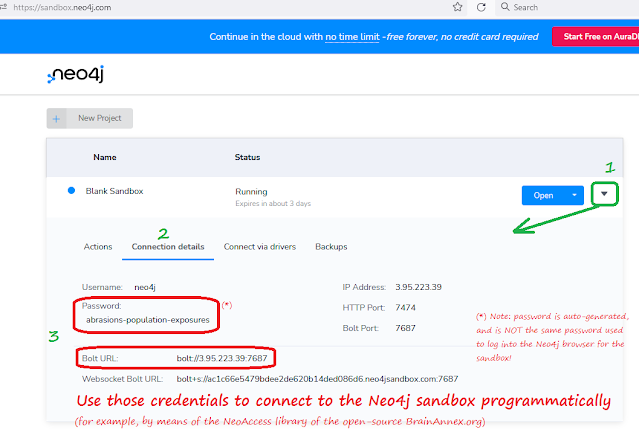
Comments
Post a Comment